VSTS deployment with multiple projects in a solution
If you have multiple projects in a solution and want to specify the project to deploy, simply name it! By default, in your build definition, the Azure App Service Deploy task will default to the following under Package or Folder:
$(build.artifactstagingdirectory)/**/*.zip
Instead of looking for any zip file, specify the one you want:
$(build.artifactstagingdirectory)/ProjectName.zip or
$(build.artifactstagingdirectory)/Company.ProjectName.zip
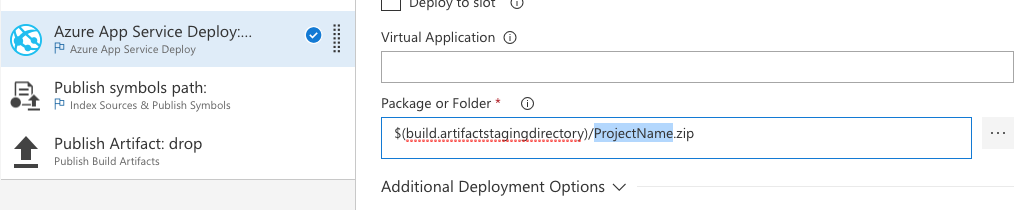
Basically, whatever your project is named. Hope this helps someone because I struggled with this for a while.
Load Comments